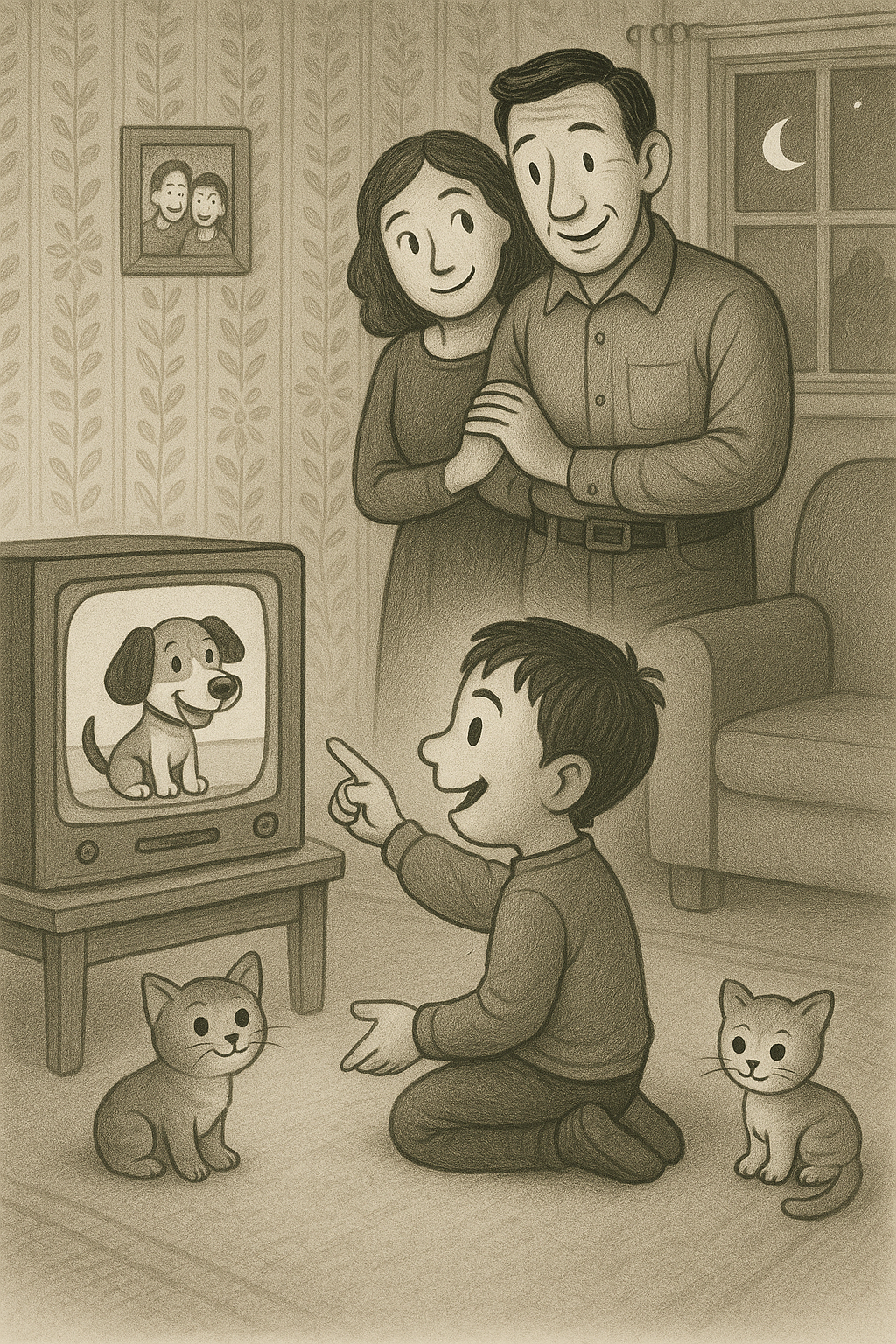
Use Case 1: “Parents' Peace of Mind” – Scheduling Safe, High-Quality Kids’ Viewing
Lawrence and Nicole are a busy working couple whose child, Benny, loves watching videos on TV. They worry about him stumbling onto inappropriate or low-quality content. They want to set up a weekly viewing schedule that keeps Benny entertained and educated, without constant supervision and without giving him free rein to browse endlessly. When his scheduled time is up, FamTiVi automatically changes the content or shuts down the player so Lawrence and Nicole can stay focused on their tasks.
With FamTiVi, parents can create a dedicated set of channels for one or more kids, curating a selection of safe, high-quality topics and videos that align with their educational and entertainment goals. They can schedule specific viewing times, ensuring the children have a structured routine. Parents can also monitor what the kids are watching and adjust the content as needed. Parents no longer have to nag their kids to get off the TV or to stop watching certain kinds of videos. The kids only have the ability to change channels, fast forward - rewind and pause content.
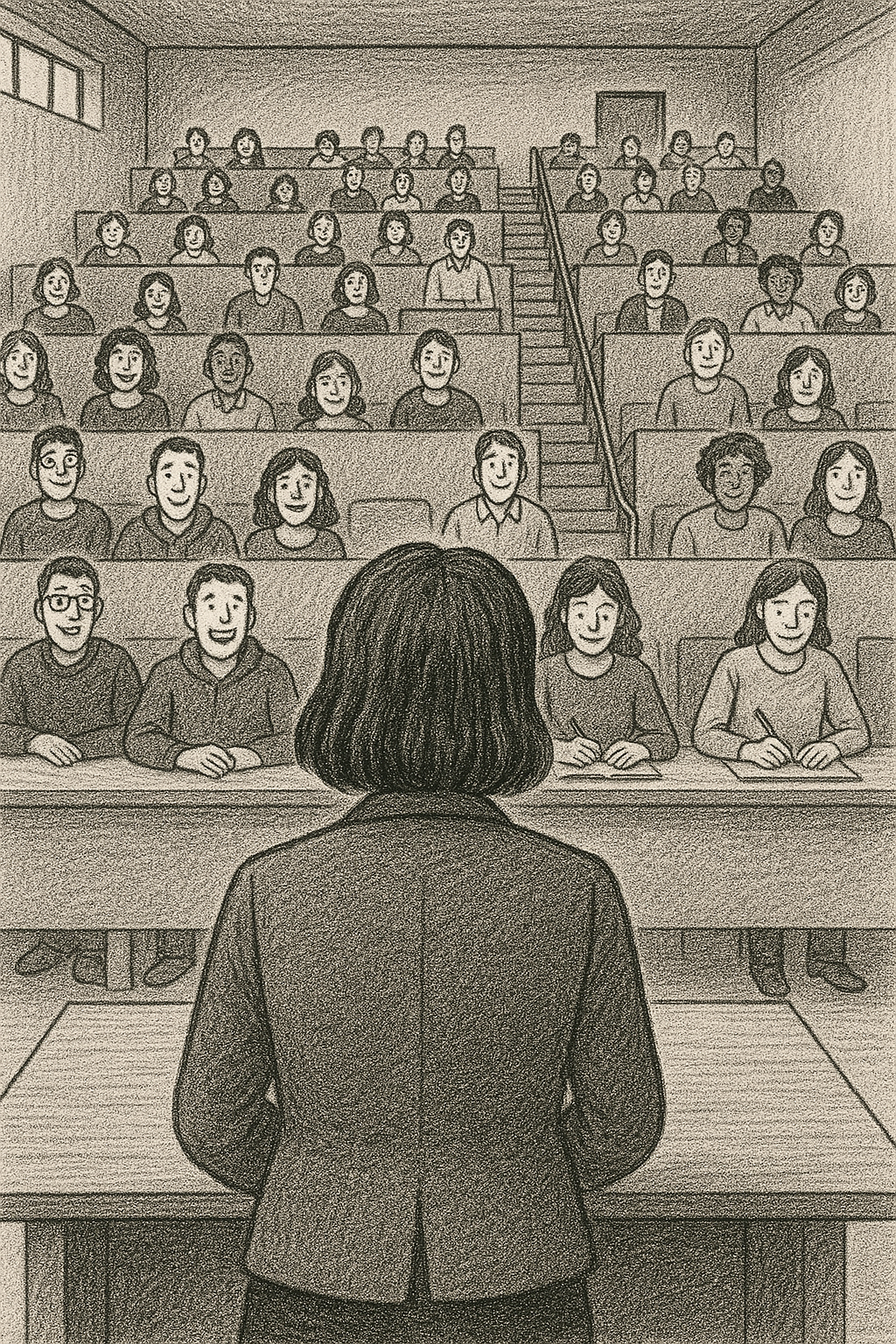
Use Case 2: “Teacher’s Collaborative Classroom” – Curating & Sharing Educational Content
Dr. Le teaches a semester-long course on environmental science. She wants to build a dynamic playlist schedule of video lectures, documentaries, and live Q&A streams, then share it with her students so they can watch prior to class. She also wants to crowdsource additional materials from other environmental experts to enrich the course content.
With FamTiVi, Dr. Le can create a collaborative team for her class, where she can add her own playlists full of curated content. Students in her class can be added to her FamTiVi team so they can access her content. Students can also contribute their own videos, documentaries, and educational materials to the team, enriching the course content as well. The entire team can use the chat function to discuss what they saw and make recommendations for future activities and viewing materials. Dr. Le finds that FamTiVi provided her with an invaluable tool to prepare her students and synchronize their knowledge. The students enjoyed FamTiVi because they could schedule Dr. Le's playlist around their own busy schedules and show up in class prepared.

Use Case 3: “Fitness Influencer’s Community Hub” – Building Expertise & Monetization
Tyler is a fitness influencer who creates home-workout routines on YouTube. He wants to expand beyond a lone channel: he wants to build a community where certified trainers can contribute and where subscribers can easily find the very best workouts without wading through low-quality videos. He also wants a way to schedule “live workout” events and create a team of co-hosts.
With FamTiVi, Tyler can use the "import YouTube channel" function to bring his own videos into the FamTiVi platform. After, he can make a Public Topic called "High-Intensity Interval Training" and invite other certified trainers to join his team. In the description for his Public Topic, Tyler can advertise when he might be hosting live streams and/or uploading new content. Tyler likes FamTiVi because it allows him to build a community of like-minded fitness enthusiasts and showcase his videos in a new way.
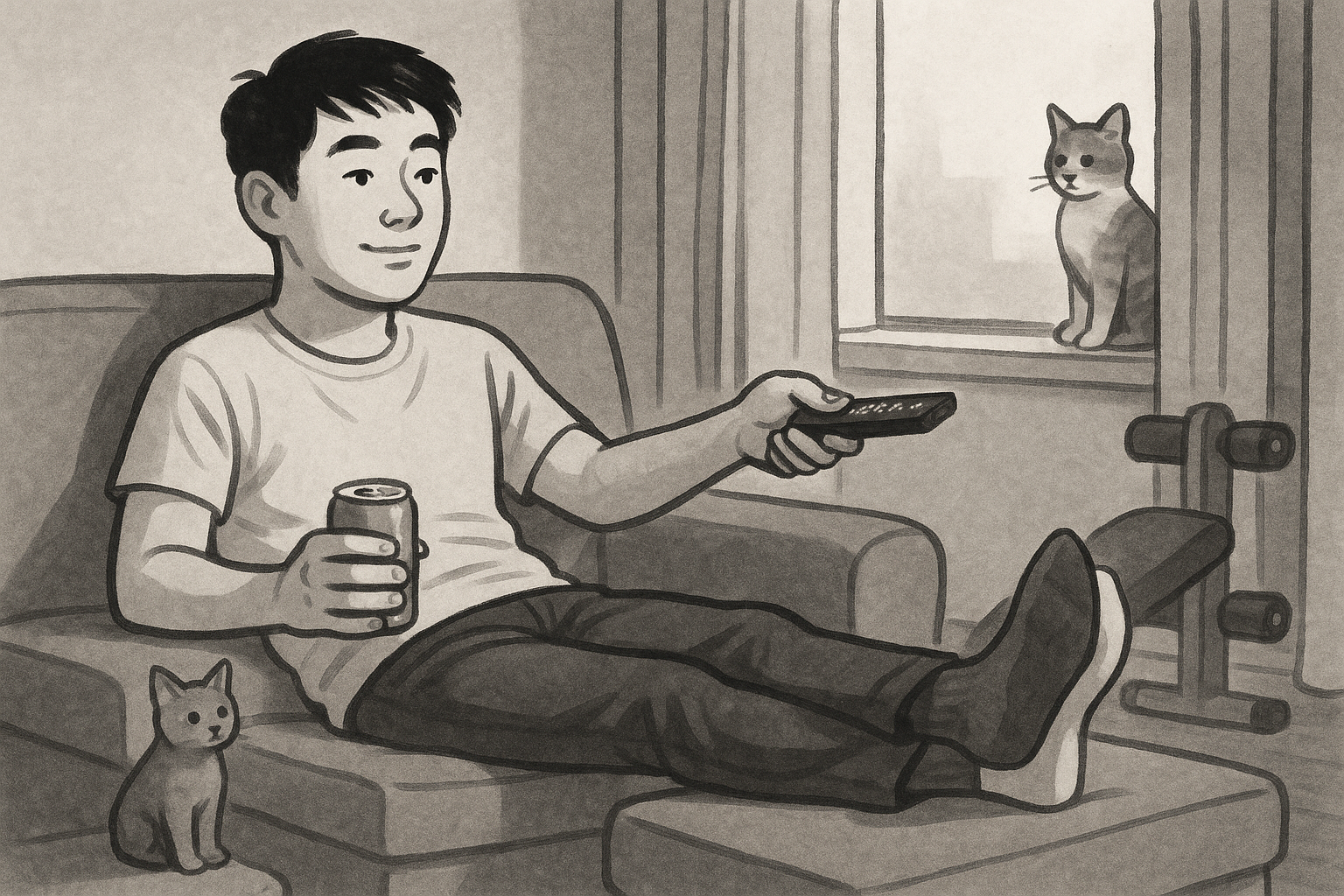
Use Case 4: “Weekend Binge That Matters” – Avoiding Decision Paralysis for Casual Viewers
Alex works long hours during the week and wants to use Saturday evenings to catch up on documentaries or skill-building videos—but the sheer volume of YouTube content gives him “decision paralysis.” He also doesn’t want to waste time doom-scrolling through random clips. He desires a simple, guided schedule for weekend viewing that highlights only top-ranked, community-approved, and/or socially relevant content.
With FamTiVi, Alex can create a Team called "Weekend Binge" and invite his friends to join and together curate a playlist of high-quality, entertaining videos that they can watch together or seperately. Their playlist is likely full funny comedy routines and pickleball matches. We know Alex will enjoy discussing the video content with his friends next time they meet up in person, and over their WhatsApp group chat. Additionally, Alex wanted to work on his knowledge of finance and investing, and he found a Public Topic called "Finance for Beginners" that was created by a fellow FamTiVi user. The Public Topic contained over 20 hours of high-quality videos that Alex could watch at his own pace on weekends. Now he's a lot more confident when purchasing ETF's.
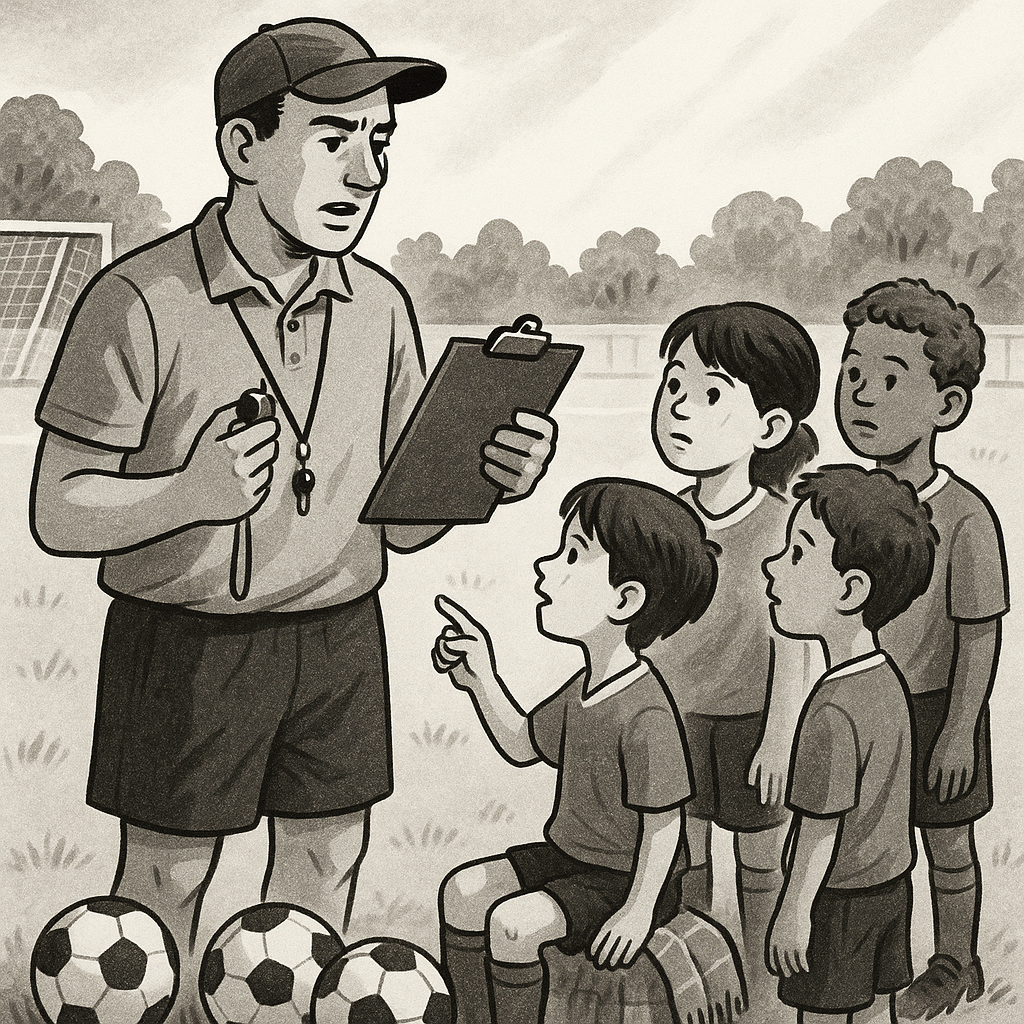
Use Case 5: “Coach’s Corner” – Planning & Distributing Soccer Training Content
Coach Larry trains a youth soccer team of 12- to 14-year-olds. He wants to curate a structured weekly playlist of skill‐drill videos—covering passing, dribbling, set pieces, and defensive positioning—and share it with his players so they can practice at home. He also collaborates with his assistant coach, Dave, to find fresh drills, and wants parents to have confidence that all content is age-appropriate and team-aligned.
Larry creates a "U14 Soccer Team" on FamTiVi and adds the parents of the players, and Coach Dave. Inside the team, Larry creates a Topic called "Weekly Soccer Drills, U14" and adds 2 or 3 playlists to the topic, each representing different areas of soccer: "Passing Drills", "Dribbling Drills", and "Defensive Positioning". The parents of the players can login into FamTiVi, see what Coach Larry has shared and schedule the "Weekly Soccer Drills" to be available during their child's screentime. This is typically after school and before dinner, as well as on the weekends. Coach Larry & Coach Dave love that their players arrive on the field already knowing the terminology and structure of the drills!
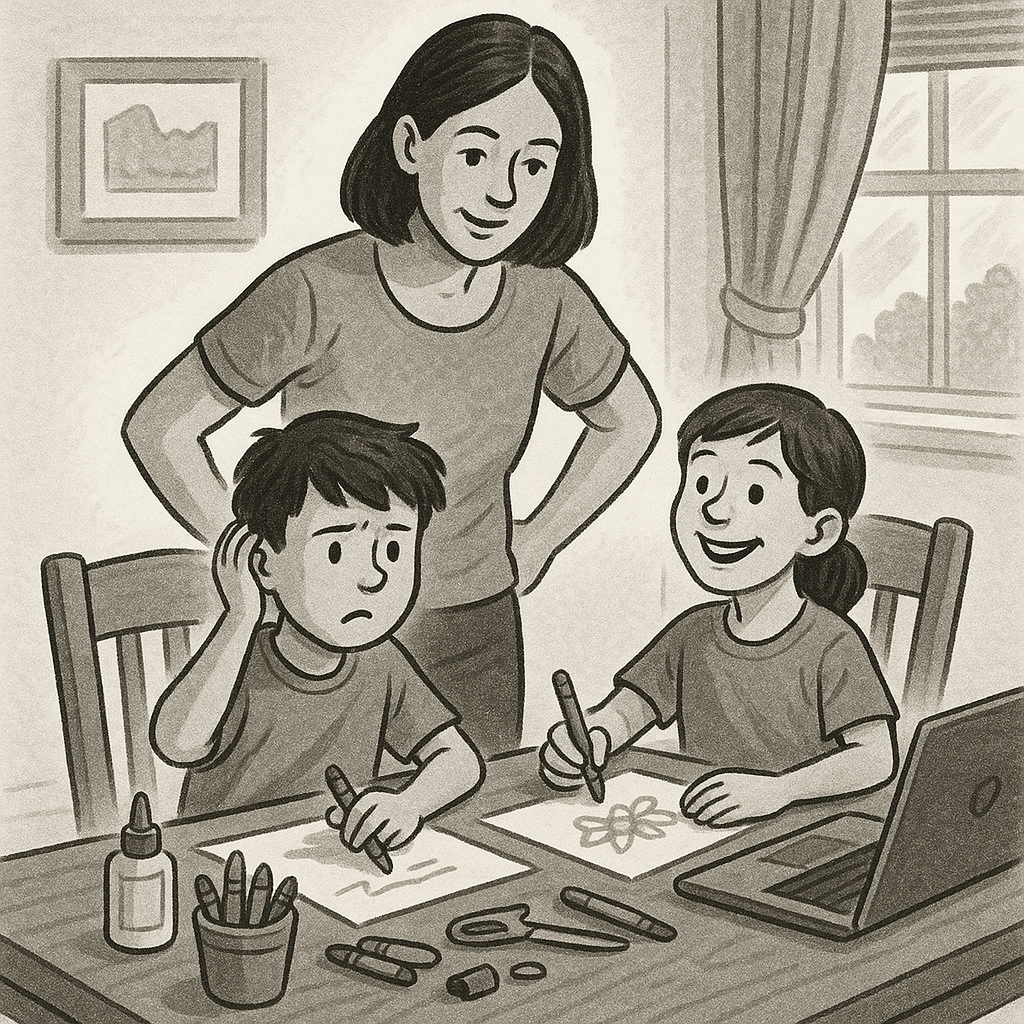
Use Case 6: “Homeschool Harmony” – Structuring & Safeguarding Daily Lessons
Olivia is a homeschooling (parent teaching) her two children (ages 8 and 10). She wants to create a daily schedule of video lessons—spanning math, science, history, and languages—and seamlessly integrate them into the family’s evening TV routine. She desires a way to ensure all content is educational, age-appropriate, and aligned with her chosen curriculum, while minimizing distractions.
At the start of each month Olivia searches the "Public Topics" area to see if a someone in the community has shared a Topic of interest. She finds that other homeschooling parents have already created Topics with playlists for "Math for 3rd Graders", "Science for 4th Graders", and "History for 3rd Graders". Olivia creates a channel called "Homeschooling" and schedules these topics into the channel during her children's screentime. Olivia also creates channels called "Music Appreciation", "Art History", and "World Languages". In total, Oliva has created 10 channels for her children to choose from. During learning hours, only 1 or 2 channels have content. During screen time hours, the other 7 to 8 channels will have content available. Olivia loves that she can provide diverse video content to her kids and have it be aligned with their own interests and learning goals!
