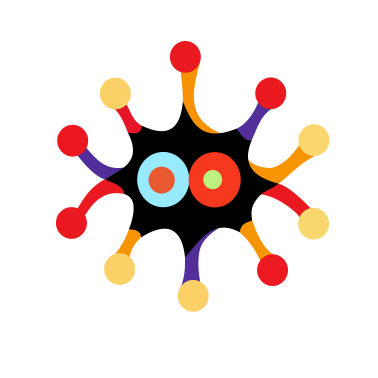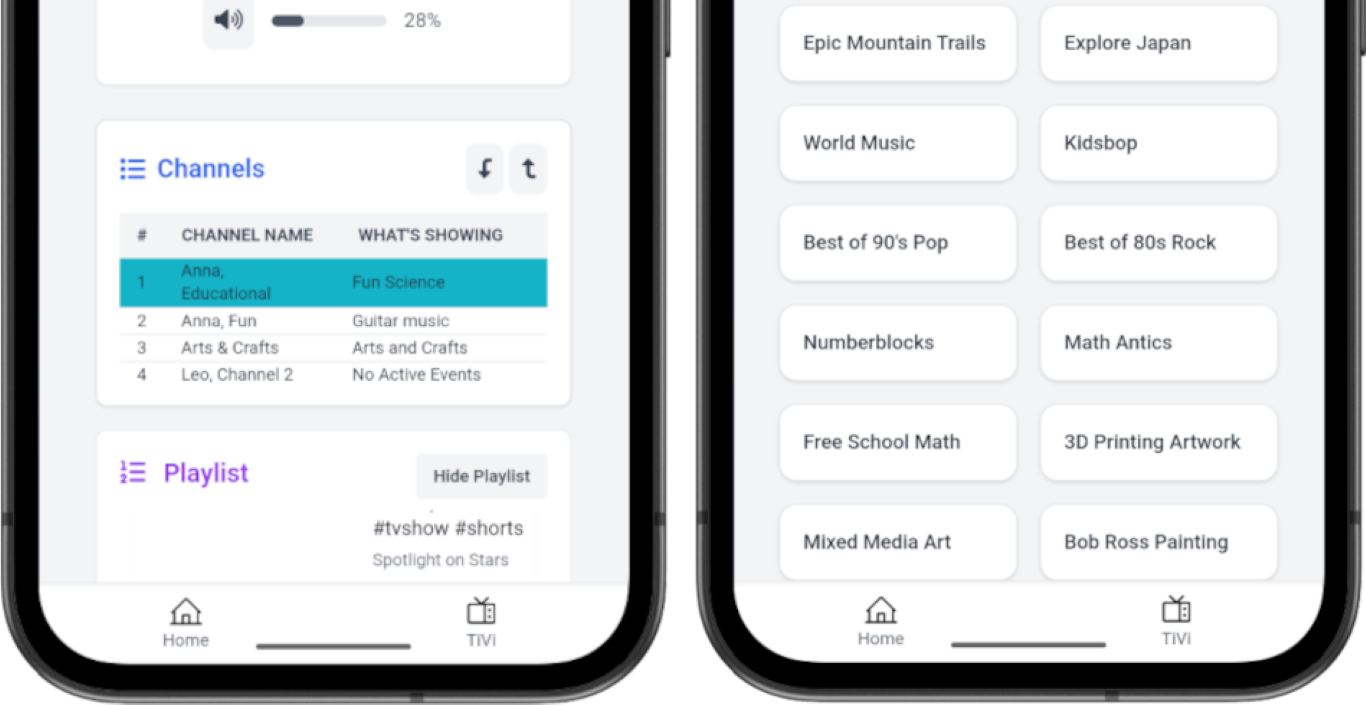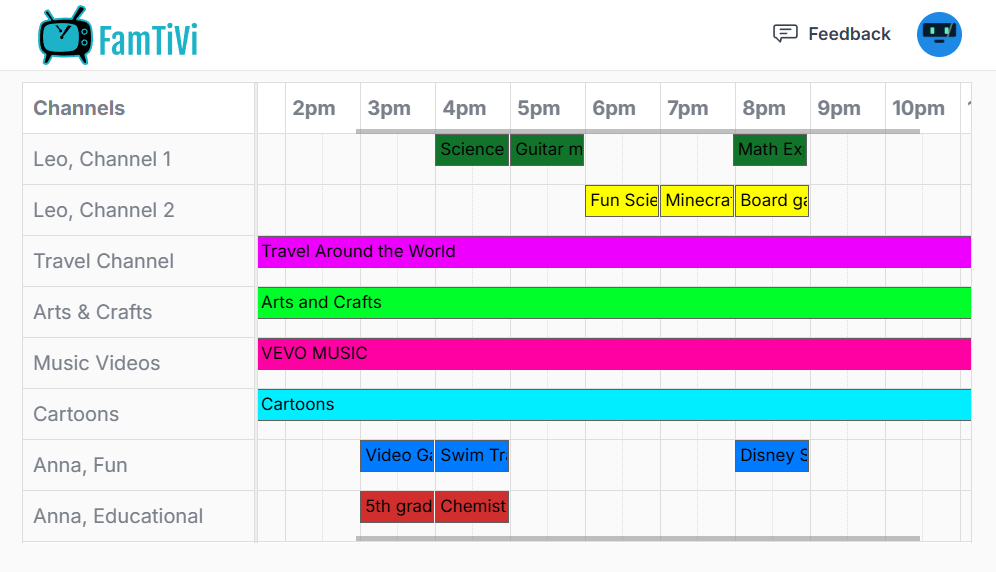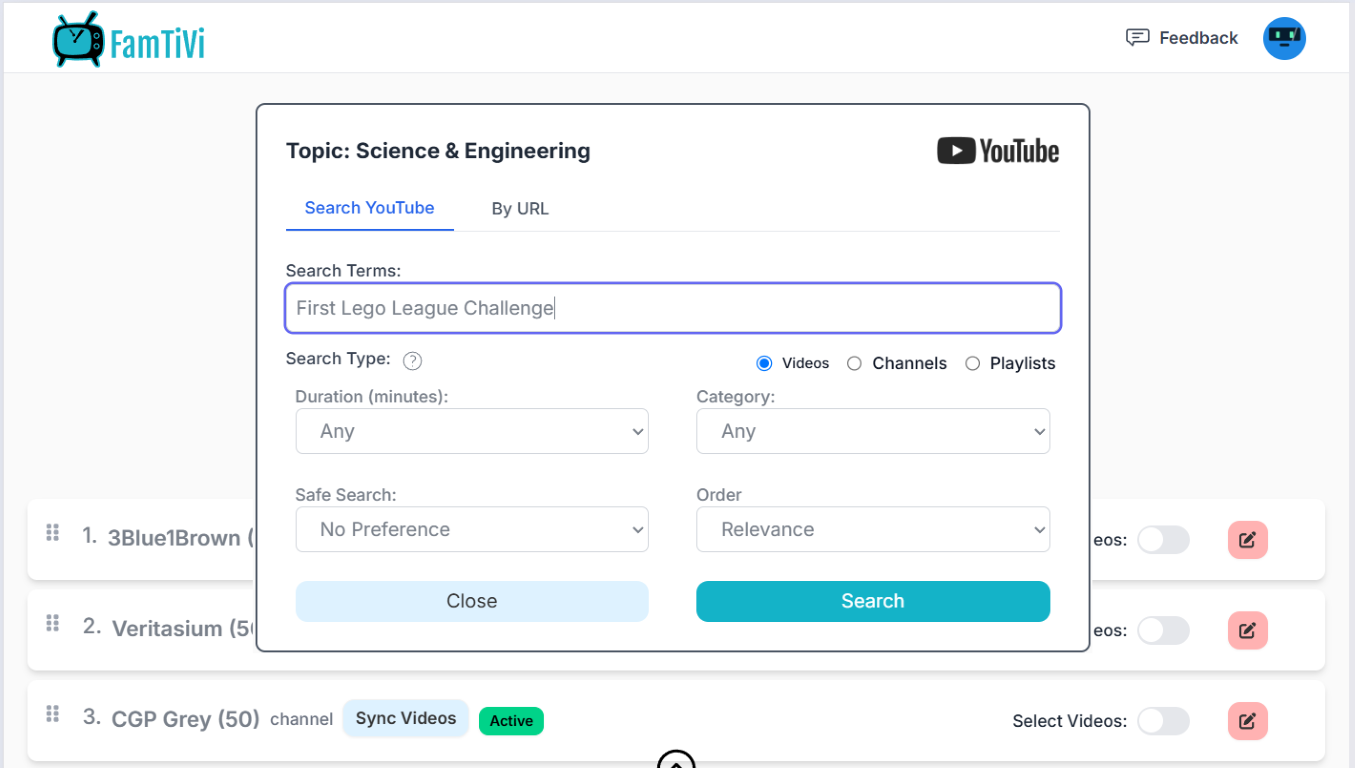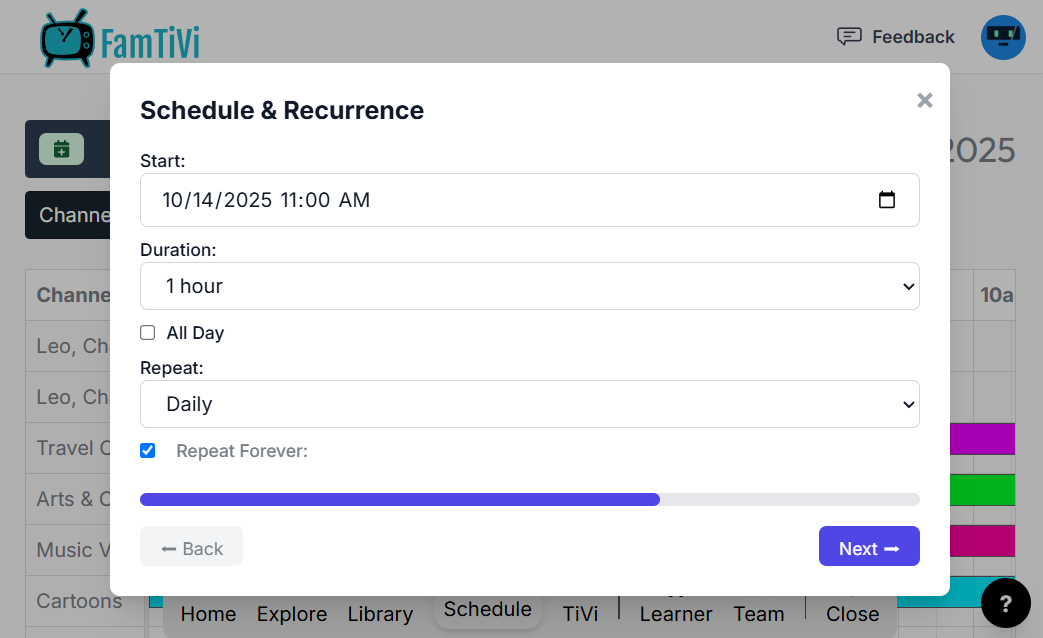Your own TiVi Guide
Schedule YouTube videos as you see fit
BETA
FamTiVi revives the old-school TV rhythm with structured screen time, safe content, and calmer routines.

Easily manage what –
and when your kids watch
- 📌 Set up your FamTiVi schedule on any web browser
- 📌 Curate videos, make TiVi channels & show times.
- 📌 Use kid profiles to personalize TiVi schedules.
- 📌 With our mobile app, kids can only change channels. Shows start & stop on their own.
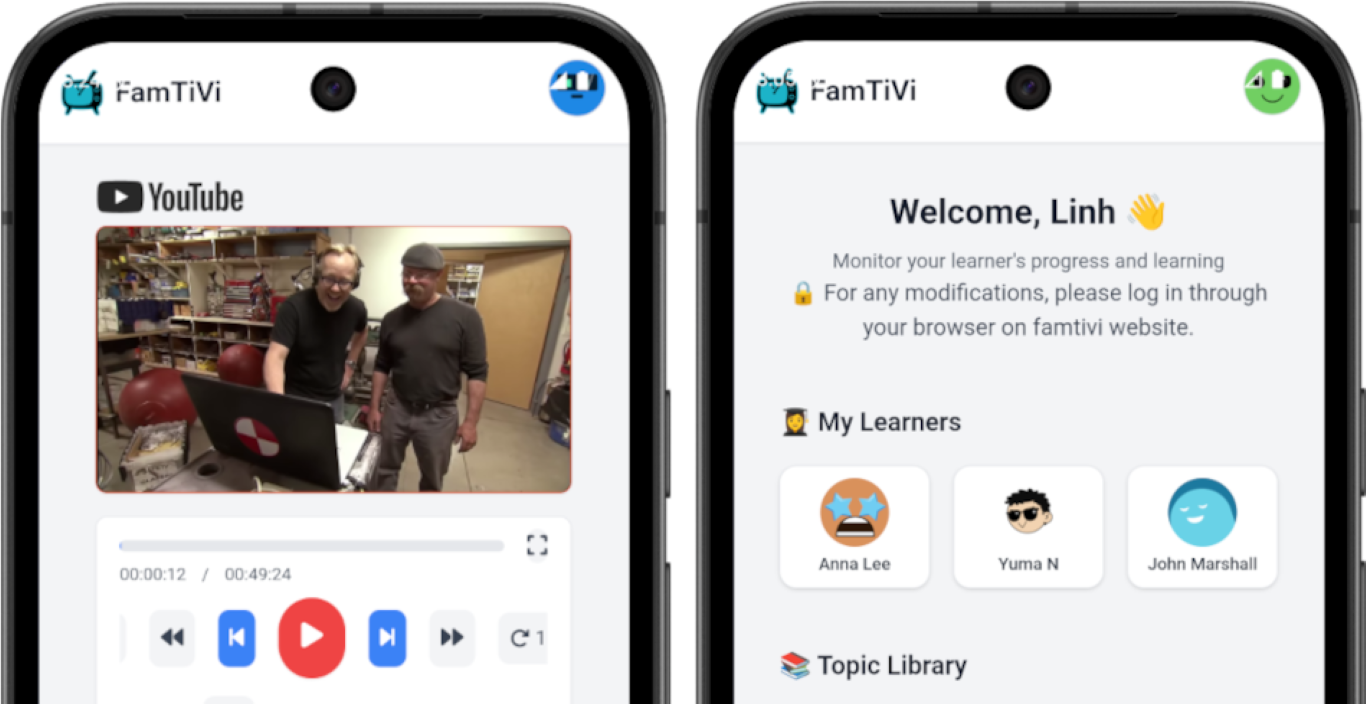
Create safe TiVi programs that fit your family's schedule
- 1. Select from 100+ hours of video to fill your TiVi channels
- 2. Organize the videos into a timetable

Build Safe Playlists Together
- 1. Create topics for shows based on your kid's interests
- 2. Quickly build playlists using our custom YouTube video search
- 3. Schedule dozens of approved videos with just a couple clicks
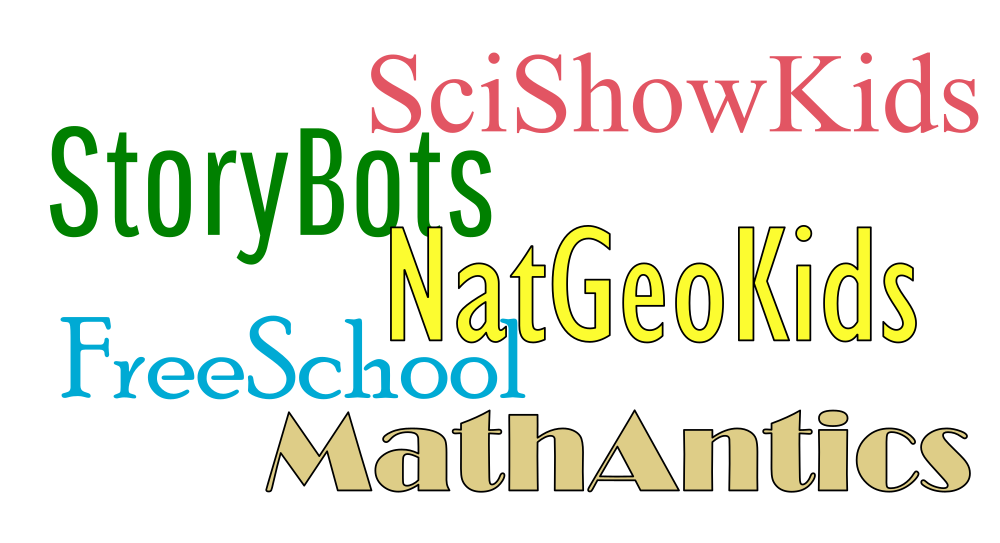
A separate mobile app made just for kids
- 1. Dedicate old, unused devices to viewing FamTiVi
- 2. Use device's parental-controls to only allow FamTiVi
- 3. App only allows channel up & down, and video skips
- 4. Videos turn on & off based on schedule you set. No more nagging!


Our Story
Hi, I’m Dave — father of two and creator of FamTiVi. Like many parents, I was really tired of nagging my kids to turn off screens and worrying about what they might stumble on.
So we built FamTiVi: bringing back the rhythm of scheduled TiVi with safe, family-curated content.
Now, after 1+ years of building, we’re inviting you to join the first 100+ FamTiVi Founders. Together, your feedback will shape the app and unlock special perks along the way.